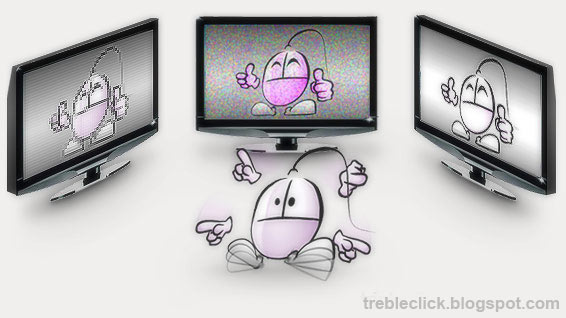Guide about how to buy a flat screen TV
As a starting point, we have to remember that it isn't possible to pick the best flat TV and the cheapest TV at the same time. The key is to find out which kind is the most important TV feature for us, and then, take into account the quality / price balance. This guide is only orientative so you won't be fooled by biased TV features and data, because while a TV can be very good at some aspects, other TV features might be lacking.
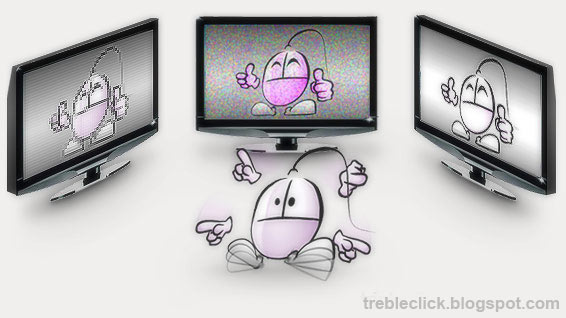
Resolution and screen size
Let's remember that a bigger TV doesn't imply higher resolution. The resolution of a flat screen TV is the number of pixels displayed. While the screen size (in inches) is related to the TV surface where those image pixels are displayed. Having a Full-HD television does no mean that you would be watching all conents in high definition, because you also need a high resolution image source.
- 1080p and 1080i. 1080p is the maximum TV resolution, 1920x1080, also known as Full-HD. means that you have 1080 lines of vertical screen resolution in your TV, progressive and no interlaced. Nevertheless, 1080i means that you have 1080 lines of resolution, but interlaced. At 60Hz, 1080p refreshes all the dots (pixels) on screen 60 times per second, while 1080i alternates even and odd lines in each refresh cycle, refreshing each half set of screen lines with a 30Hz rate, which can lead to the well known effect of "ghosting" or slipstream. In fact, a 1080i HDTV resolution works like a 720p.
- 720p are 720 lines of vertical resolution, 1280x720 is HDTV.
- HDTV stands for High Definition TeleVision, and as a concept, contains every television whose screen resolution is over NTSC resolution of 720x480 (or 720x576 for PAL TVs). So HDTV could be used with a 1080 flat screen TV, but it doesn't have to be this way. HDTV ranges from 720p to 1080i only (1080p is considered Full-HD). So we should pay special attention to the actual resolution of a flat screen TV, because the High Resolution tag could be somehow deceptive.
- HD Ready just means "prepared for High Definition" but, as well as before with the HDTV tag, we have to pay special attention to avoid being fooled by this tag. HD Ready doesn't necessarily mean that a flat screen TV is in Full HD. A 720p TV could also be called an HD Ready TV. Nevertheless, HD Ready 1080p actually means Full HD.
TV Screen Technology: Plasma, LCD and LED
- Plasma was the main technology used in flat screen TVs some years ago. Plasma TVs usually have vivid colors, but that does not last long, as its main drawback is that they need to be recharged after many hours of utilization, as it contains a mixture of noble gases (neon and xenon). Flat plasma TV has also the highest energy consumption, and the lowest image refresh rate.
- LCD stands for Liquid Crystal Display. Flat screen LCD TVs are the most common nowadays. Their underlying technology allow a higher variety of sizes ranging from 15" to 100". LCD screens have a lower energy consumption than plasma TVs, have a longer lifespan, and are a cheaper technology.
- LED means Light Emitting Diodes. Flat screen LED TVs are the latest trend. The whole screen is split into small segments that turn on and off independently. LED flat screens have the lowest energy consumption, and the highest real contrast ratios. On the other hand, it is the newest technology, which makes these TVs expensive, specially at big sizes, having only a few different models available.
Flat screen TV image parameters: contrast, response...
There are many flat screen TVs out there that seem cheap, and that also seem to have great performance in resolution and size. But you must not get fooled by just a couple of TV features. Those parameters aren't everything you need to check when you go to buy a flat screen TV. You need to check other TV features that have probably the same importance, and which could be lacking in cheap TV models.
About TV Contrast, it is necessary to distinguish 2 different kinds of contrast: Static contrast which is the real TV contrast, and Dynamic contrast which could be the difference between a white and dark gray pixels, instead of measuring a color against black, which could bias the result towards a high contrast value, but that is not an actual contrast value.
Most flat screen TVs also have contrast enhancement options called dynamic contrast, which increases the original contrast levels, losing in exchange some tonal image range, with stronger and harder color gradients, higher color saturation, and in overall, sacrificing some image quality.
Unfortunately, most data displayed when you need to pick the right flat screen TV are about dynamic contrast, because using such data the TV specifications look better, but that isn't a completely reliable information. Before buying a new flat screen TV you should search for specific technical information in detail, and for product reviews through Internet.
TV screen refresh rate. Another important feature that should be taken into account is that your flat screen TV should have a good refresh rate, also called response time or Hz, which cause seamless image transitions. With a 50Hz refresh rate a screen can convey a sensation of flickering, specially in very high screens. These are often overlooked data in the flat screen TV advertisements (except in those models that have very good values, because they take special care to highlight these data well for these TVs), as response time is usually an unknown factor by people, and so they don't recognize its real importance. A good refresh rate value is 100Hz. There are some models that feature up to 200Hz, and obviously, this good performance highly increases their price tag.
Some models include a special mode called Motion Plus / Fast Motion, which calculates when extra frames are needed. Depending on the effect level in which you configure this feature, you could either achieve an even more seamless image transition, or in too high values you could experience some image "travelling effect", like a blurred screen image feeling.
Pick the right flat screen TV according to its usage
You have to take also into account the main usage an purpose of your new TV, as that can really help you to identify the most meaningful features of your target TV.
- If you are wanting to buy a flat screen TV to watch blu ray discs, then you really need a Full-HD TV, as it is the only way to appreciate all the details include in such high quality video.
- Nevertheless, if you are going to use your new TV to watch regular TV, resolution is not very important, as HD TV broadcasts are just starting, and the source image is not in very high resolution - you could en up watching a blurred TV image in very big screens.
- Finally, if you are wanting to play HD videogames take into account that most of them won't run at native 1080 lines, so an HD ready TV would suffice for most videogames. Nevertheless, the trend is to create full HD games, and that's why a Full-HD TV is your best option - even lower resolution HD games are scaled pretty nicely in Full-HD screens. Videogames have also quickly moving images, so a good refresh rate becomes specially important for this purpose.
- According to the TV size, the rule of thumb is to pick a flat screen that is completely covered by your vision angle, which is around 30º, so you would be appreciating small details while achieving an immersive TV experience. That means that a widescreen TV of 40 inches will look good at a distance of around 1.7 meters.
Other flat screen TV details
According to the color, as well as to the smooth flowing of the image (the refresh rate, Hz, previously mentioned) the best we can do is to see a TV in real life and check it by ourselves. We have to take special care to identify whether the flat TV that we are currently watching is with the dynamic contrast option enabled or not, because that could highly affect the original color.
Another fact to take into account when picking a new flat screen TV is that most TV shops feature their products under strong lights. That's why the usually pick the higher contrast settings in all the exhibited TV screens. But such high contrast would be really extreme in a normal TV environment at your house. So take that into account when buying your new TV, as you could not be needing such high amounts of contrast ratio, and even those flat TV screens that seemed somehow dull under strong lights could look great at your home. Usually color accuracy is a more important factor than just color contrast.
Flat TV screens have what is called a vision angle. That means that the screen is not seen the same way straight from the front or a little bit from its side, so it is another fact worth checking. As well as the type of screen, gloss or matt (non reflective) finish. At first sight, and specially at a shopping center, the glossy TV screen could look more vivid, specially if the flat TV is displaying very colorful images in its screen. But watch out, as this supposed image improvement doesn't need to be necessarily real. It is worth taking into account when buying a new flat screen TV that glossy finish could also reflect objects and light sources, specially when displaying dark images or black areas.
All the information in this guide is focused in flat screen TV features, given as technical data. But according to the underlying technology of the TV (plasma, LCD or LED) and its specific manufacturing, it could display the final images better or worse. So at the end, our best suggestion is to check the TV with your very own eyes. From trebleclick.blogspot.com we only expect to assist you about how to buy a flat screen TV checking which kind of TVs should be taken into account, what does each TV feature mean and how to prevent being fooled by deceptive TV specifications.
From the original guide to buy an HD TV at Triple Clic

Some examples of good flat screen TVs to buy
Samsung LN32B360 32-Inch 720p LCD HDTV is probably one of most competitive TV options, specially taking into account its cheap price tag. It isn't full HD, and 8ms of response time might be rather slow, but nevertheless, you are getting a 32 inches flat screen TV with great colors with a low cost - perfect for watching regular TV and even HDTV programs (thanks to its built-in HD digital tuner) without eating all the empty space of your home.
Samsung LN40B530 40-Inch 1080p LCD HDTV goes a step beyond than the previous model. With its 40 inches flat screen and an improved response time of 6ms, this TV delivers rich colors, big images and quick response. So this is a very good choice for watching full-HD blu ray discs and playing videogames, still with a very competitive price tag.
Finally, if you buy a Samsung LN52B750 52-Inch 1080p 240 Hz LCD HDTV, you will be getting it all. It is an expensive TV, but if you can afford it, you will realize that it is worth it. With a huge screen of 52 inches, a quick response time of 5ms, a dynamic contrast of 150,000:1, and a refresh rate of 250 Hz, this TV is perfect for just everything.
(affiliate link - it is a product that we tested and that we loved).

 Stumble
Stumble