Flash video bandwidth saving tricks: scale video size
It's great to have high quality Flash videos embedded in your site, but keep in mind that each time a good quality video is downloaded, it consumes a lot of bandwidth. You can eventually get an annoying message of bandwidth limit exceeded, which would either make your server unavailable during the rest of the month, or cost you an additional fee according to the bandwidth quota exceeded.
The idea is to achieve an appropriate balance between the video quality (the amount of video compression) and the total video file size in bytes (the total amount of bandwidth consumed by a full video download).
The trick is to create a Flash video file with an average bitrate and small screen size. Then, scale the Flash video size when embedding the video on your website.
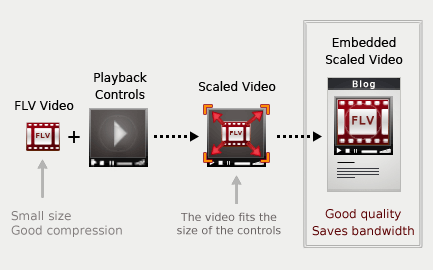
These are the steps that you should follow to save video bandwidth while keeping the embedded Flash video quality high:
- Convert your video to Flash Video (.FLV) using a video bandwidth around 400 kbps.
- Reduce the video size of the .FLV file. The screen dimensions of the .FLV video can be as little as the desired video dimensions divided by 1.25.
- Specify the desired Flash video dimensions (not the real, reduced .FLV video size) as the video dimensions when embedding your video in your webpage. Here are some tips on configuring the playback controls to embed high quality Flash videos.
And that's it. The 2 main ideas of this trick are just so simple and effective:
- Use an average streaming bandwidth on a small video to achieve a good compression quality.
- Don't use the original dimensions of your Flash video: scale size to match the desired video size.
Modern networks can play a Flash video of 400 kbps in real-time streaming or with little preload time. The video quality will be kept high as well, because the real screen dimensions of the video are small. With such a good compression quality you will have little artifacts on your Flash video. You will even keep the video subtitles and other video texts clearly readable.
On the other hand, the distortion of the scaled video is less annoying than the compression artifacts. Just don't scale your video size more than a 125% of the real video size, or you could start getting too much pixelation.
The result is a Flash video of the desired screen dimensions with little compression artifacts: a good quality video with optimized video bandwidth.
 Stumble
Stumble
0 comments:
Post a Comment