Is your web server down? How to check it
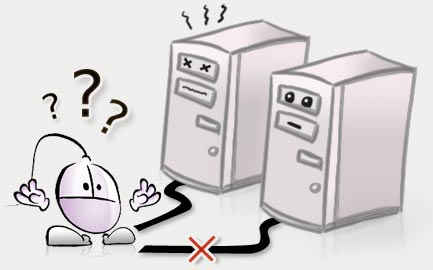
Did you ever wonder how to check whether a web server is really down? If you cannot connect your web server, you have to check that the problem is in the web server itself, and not in your Internet connection. Otherwise, you could be just wasting the time of your web hosting support.
Fortunately, down for everyone or just me is a very useful online tool that will quickly perform a server down check.
What to do if a server is just down for you
But, what if the server is only down for you? Don't worry, because that is just not possible. Here are some possible causes:
- You may have a DNS server down, so your system wouldn't be able to resolve the web server Internet address.
- You may be experiencing some local network problem. If your network Internet connection is interrupted, you won't be able to connect any other web server at all.
- The server may be responding, but it could be sending a blank HTML document as the default web page. That may be caused by a bug on your code, but your webserver would pass any ping test, as the server is actually not down.
That's why I suggest you to perform a ping or trace route check of the server, as it will give you just information about whether the server is down or not (getting rid of web browser webpage rendering issues). Here's the example code for Windows:
tracert www.yourdomainnamehere.com
If your web server has a static IP, try to take note of such IP address, as using an IP address instead of your domain name for pinging purposes will avoid any DNS server down issues.
Domain Name Servers (DNS's) resolve domain names: that is, they translate a domain name such as www.trebleclick.blogspot.com into an IP address like 72.14.221.191. A DNS server failure is easy to identify, as your web browser will stall trying to resolve any new domain name, and you won't be able to connect any web server.
Take into account that, even with your primary and secondary DNS servers down, you may still be able to access access again recently resolved domain names, as there is a DNS cache on your operative system.
I hope these tips will help you telling a web server down from a DNS, routing or specific connection problem!
 Stumble
Stumble
1 comments:
How to Check if Your Website is Down
Visit Website Planet.
Fill in your website address (URL) on the field and press the Check button.
Website Planet will show whether your website is online or not.
click here how to check if the site is down?
Post a Comment