Minimizing windows, showing your Windows Desktop and restoring windows fast
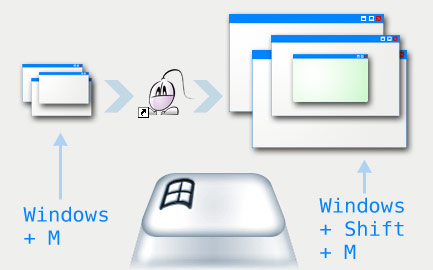
In the following lines I will explain you the fastest way to open a new Windows application from a desktop shortcut: using some of the Windows key shortcuts you won't waste time minimizing and maximizing windows one by one.
The Windows keyboard shortcut "Windows + D" will minimize all of your open windows, allowing you to access the shortcut icons on your desktop. Pressing "Windows + D" acts like a window visibility toggle, and will restore the layout of your previously open windows. Nevertheless, this won't work if you click any of your desktop shortcuts (that is, if you open any new window). In such situation, your minimized windows won't be restored by a new key press of the "Windows + D" shortcut. So this is an useful shortcut, but it isn't the quickest way.
On the other hand, there are a couple of Windows keyboard shortcuts that will allow you to view all your desktop shortcuts, open a new Windows application, and then restore the size and position of all your previously open windows.
The minimize keyboard shortcut "Windows + M" doesn't work like a window visibility toggle: you won't be able to restore the position of your windows by clicking "Windows + M" again. But the advantage of using this shortcut is that you can restore the size and position of your windows by pressing the Windows maximize keyboard shortcut "Windows + Shift + M".
So the typical scenario to quickly open a new Windows application using shortcut keys is as follows:
- Press first the "Windows Key + M" shortcut to minimize all your open Windows.
- Any shortcut icon on your desktop will be visible now. Click any shortcut to open a new window.
- Finally, restore the visibility of your previous windows maximizing them again, thanks to the "Windows Key + Shift + M" shortcut.
 Stumble
Stumble
0 comments:
Post a Comment